It means that the organization that has linked to your account has requirements and/or expectations of community service activities from you and requires you to report the completion of those activities in order to maintain/advance your status with/through the organization.
The reason that the organization is linking to your Altruize account is to save both you and the organization the time and cost of gathering this information via paperwork, data entry and emails.
All community service activities are shared with the linked organization by default.
No more time creating, running, and/or filling out reports to submit to the organization(s).
No more time responding to email requests for your community service activities report.
Conserve your resources no unneeded use of paper and ink.
Oh and time IS money (note point #01)
You decide what community service activities you want to share with the organization(s). Check out the “How-to” video
Video review https://youtu.be/sT2xlFa-Gnw
01
Click on the "person" icon
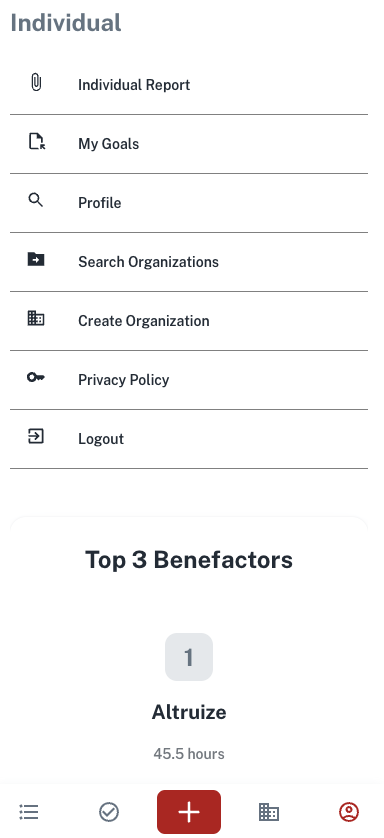
02
Click on "Profile" and scoll to bottom
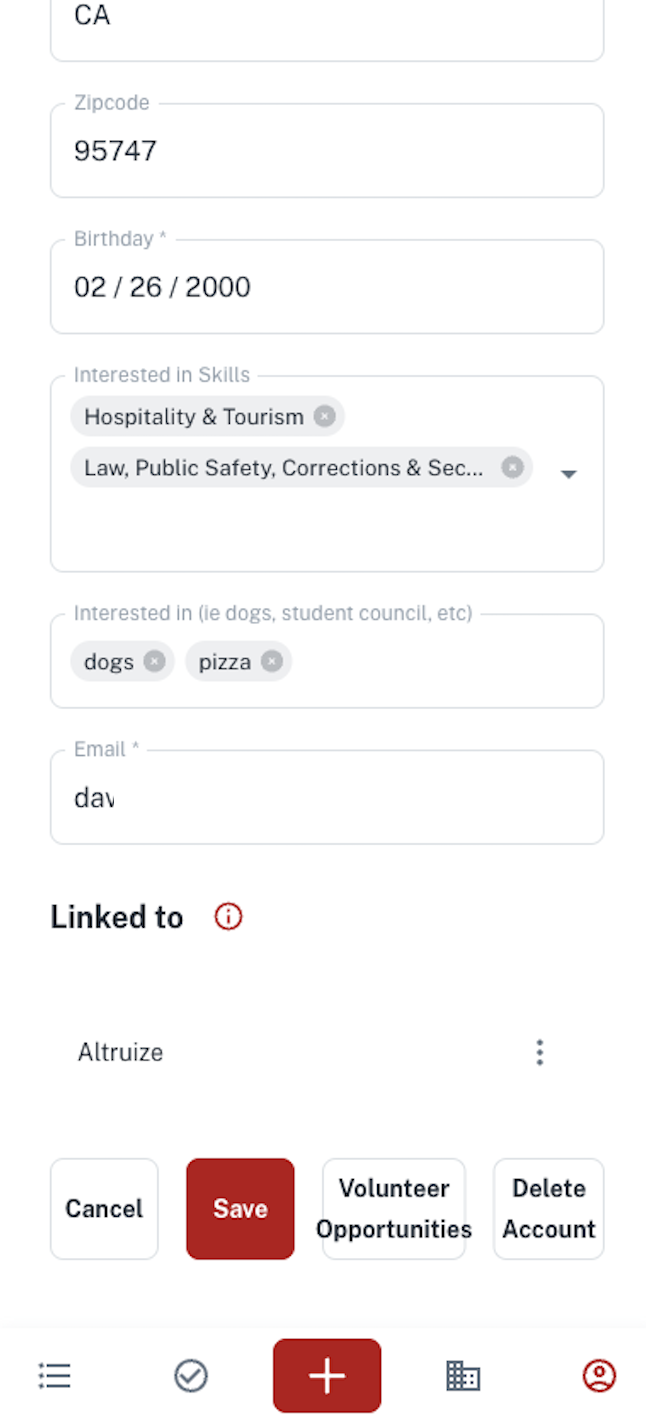
03
Click the 3 dots and "Remove"
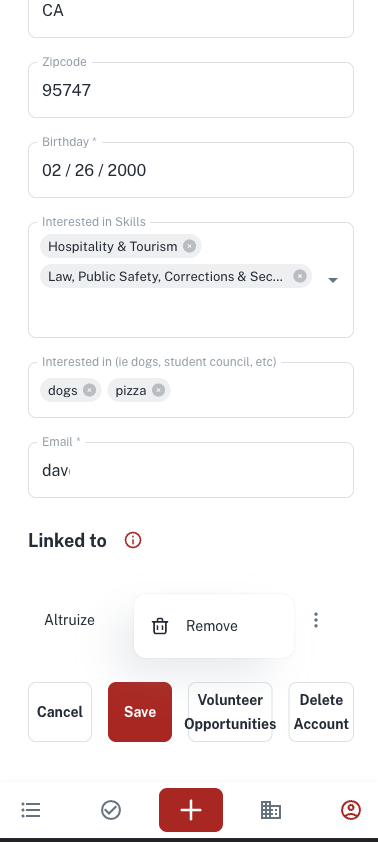

Address: 455 W. Stephenson St. – Freeport, IL 61032
Email: altruize@altruize.com
Phone: (224) 218-0279
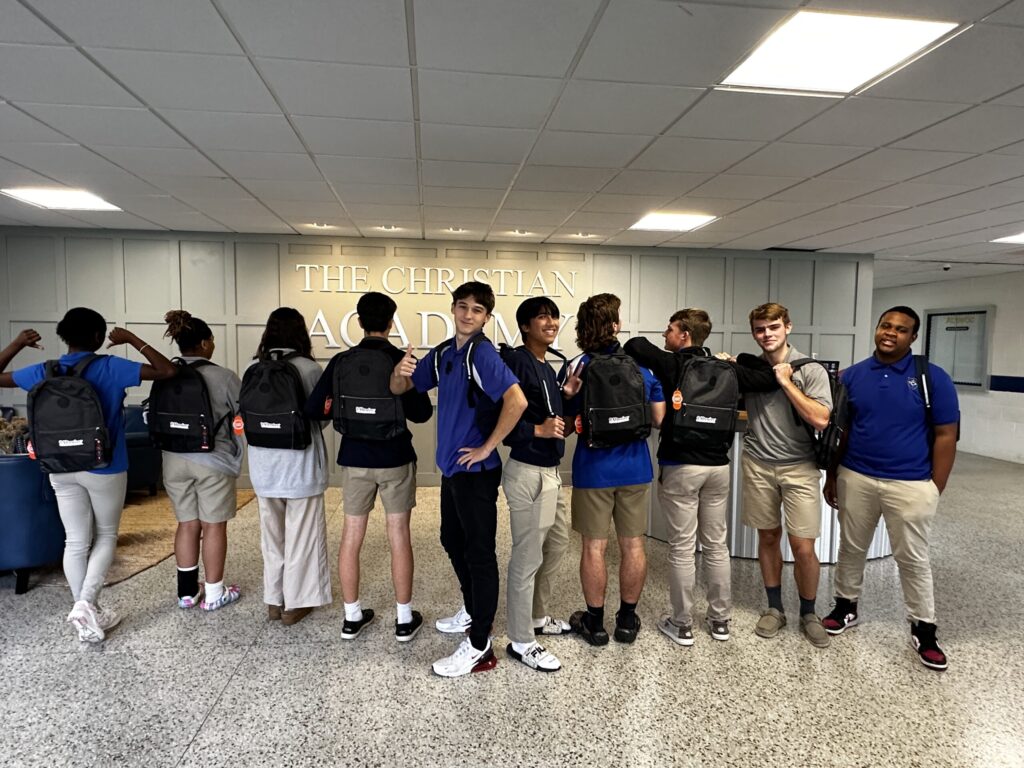

[contact-form-7 id=”7873″ title=”Download”]